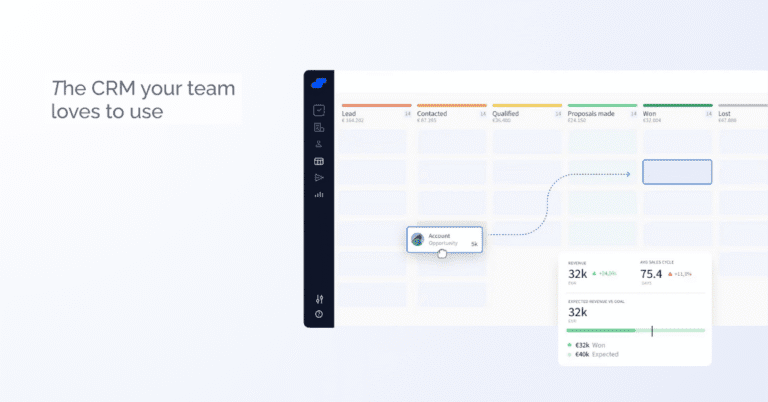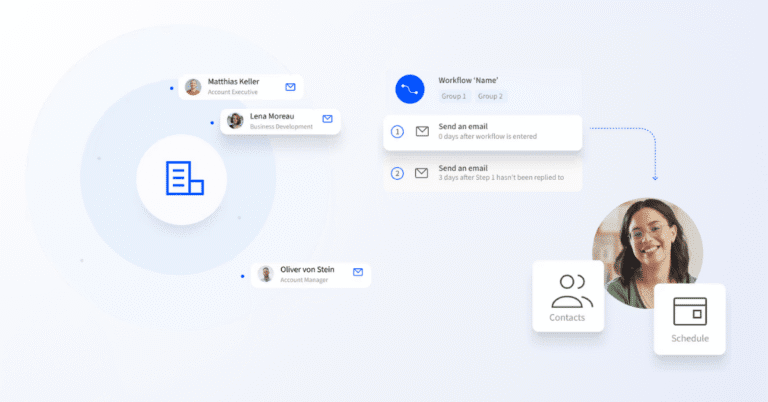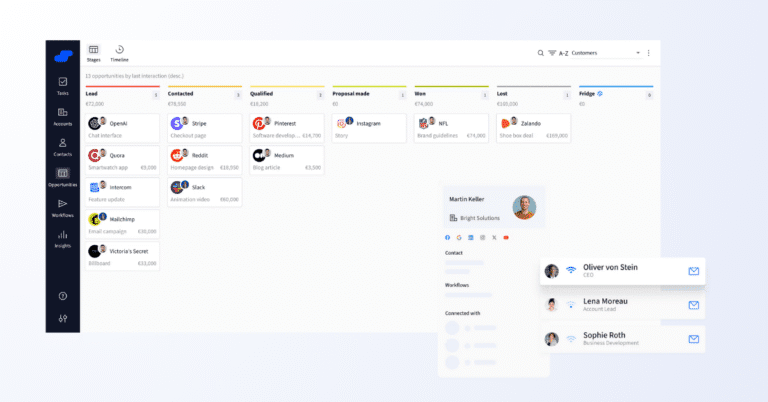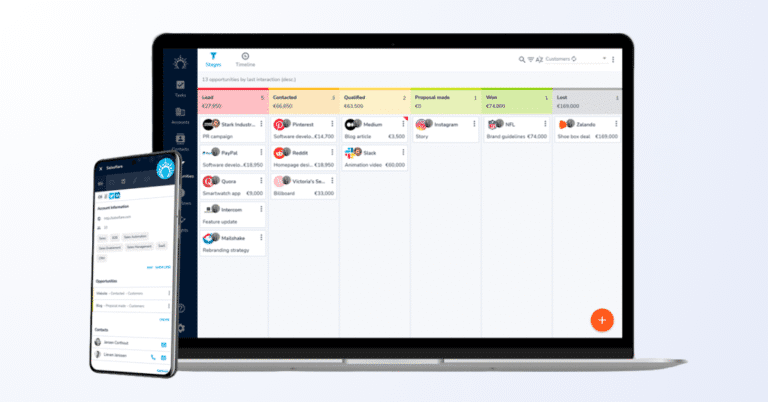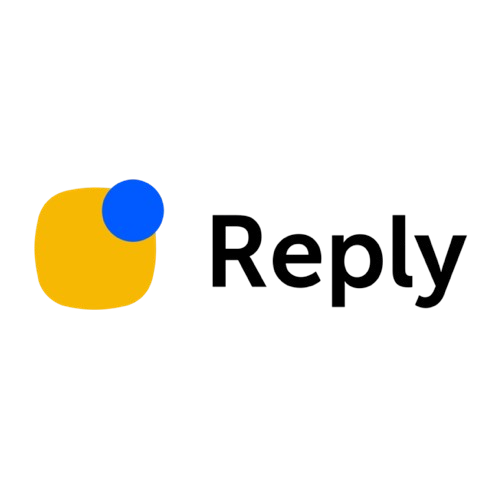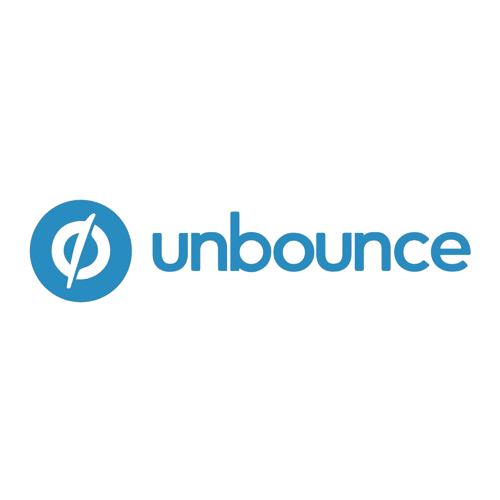- Marketplace
- Sales & Marketing
- SalesFlare

description
Looking to simplify your B2B sales process without drowning in manual data entry?
SalesFlare is an intelligent CRM designed specifically for small- to medium-sized B2B businesses. It automates contact and interaction tracking — from email and calendar logs to social profiles — so your team can focus on selling instead of admin.
Why KonexusHub recommends SalesFlare?
At KonexusHub, we recommend Salesflare because it’s built for efficiency and ease. Users say it dramatically cuts admin work through smart automation, has a clean, intuitive dashboard, and delivers excellent support — making it a reliable ally in growing revenue.
Who it's ideal for ?
How it compares to others solutions ?
When compared to CRMs like Pipedrive or HubSpot, Salesflare stands out for automating contact enrichment, email tracking, and pipeline updates by default — without paying for add-ons. It deeply integrates with Gmail, Outlook, and LinkedIn, while others often force upgrades for essential features.
Key benefits
01 /
Automatically fills in contacts, company details, and activity timelines.
02 /
Visual pipelines and real-time notifications keep deals moving forward.
03 /
Syncs with email, calendar, and social to track every touchpoint.
04 /
Share insights, assign tasks, and collaborate easily within the CRM.
05 /
Intuitive interface designed for fast setup and immediate impact.
🔍 Similar Tools Comparison
✅ SalesFlare
Pipedrive
Hubspot
Best For
Automated B2B CRM for small teams
Visual pipeline & customization
Free CRM starter, marketing-ready
Key Features
Email / calendar tracking, auto data enrichment, intuitive pipeline, reminders
Drag-and-drop deals, custom reporting, automations (some via paid addons)
Contact management, email templates, dashboards, starter automation
Pricing
Growth: $29
Pro: $49
Enterprise: $99
~ $14–$29
Free tier; Paid from ~$45
Free Plan?
30-day trial
14-day trial
Yes
Integrations
Gmail, Outlook, LinkedIn, Slack, Zapier, Mailchimp
Zapier, Slack, Asana, Xero, etc.
Extensive ecosystem
KonexusHub Verdict
Hassle-free CRM with smart automation baked in
Customizable but more manual setup needed
Feature-rich marketing platform; limited CRM depth
SalesFlare Pros & Cons: Is It the Right Fit for Your Team?
A balanced look at Salesflare — citing where its automation and simplicity shine, accompanied by minor limitations to consider.
✅ Pros
❌ Cons
Learn More about SalesFlare
Frequently Asked Questions about SalesFlare
01 What pricing plans are available in Salesflare?
Plans include Growth ($29/month), Pro ($49/month), and Enterprise (~$99/month) with features increasing from automation to workflows and custom dashboards.
02 Is there a free trial?
Yes, Salesflare offers up to a 30-day free trial with no feature restrictions.
03 Does Salesflare automate CRM data entry?
Absolutely — Salesflare tracks emails, calendar activity, enriches contacts, and logs interactions automatically.
04 What integrations does Salesflare support?
Integrates natively with Gmail, Outlook, LinkedIn, Slack, Mailchimp, QuickBooks, Typeform, and more — with others accessible via Zapier.
05 How does Salesflare compare to Pipedrive?
SalesFlare automates core tasks out of the box (e.g., data capture, email tracking), while Pipedrive offers more manual features and customization.
06 How do users describe Salesflare’s usability and support?
Users frequently praise its clean interface, seamless integration, significant time savings, and responsive support team.
07 Any known limitations or pain points?
Some users note interface updates have been infrequent, handling shared aliases can be cumbersome, and duplicate contacts may require manual handling.
08 Is Salesflare a strong choice for small B2B teams?
Definitely — designed for B2B sellers, its automation and pipeline tools are tailored for lean teams aiming for efficiency.
KonexusHub Verdict 🎯
SalesFlare is a standout CRM for small-to-medium B2B teams focused on efficiency and growth. With deep automation, an intuitive interface, and transparent pricing, it empowers teams to spend less time managing data — and more time on sales.
🧭 Final Assessment
• True automation engine
Auto-captures interactions and contact details.
• User-first design
Sleek, minimal training needed; lovable UI.
• Pricing diffused
Transparent tiers with essential features unlocked.
• Responsive support
Known for fast, practical customer service.
• Smart B2B fit
Tailored for lean sales teams using email and LinkedIn every day.