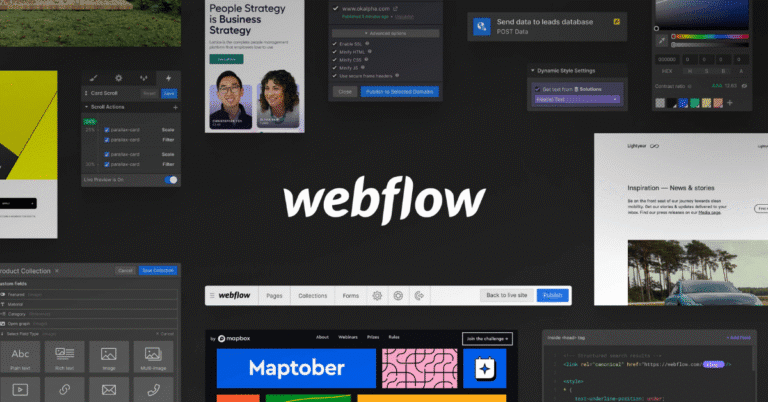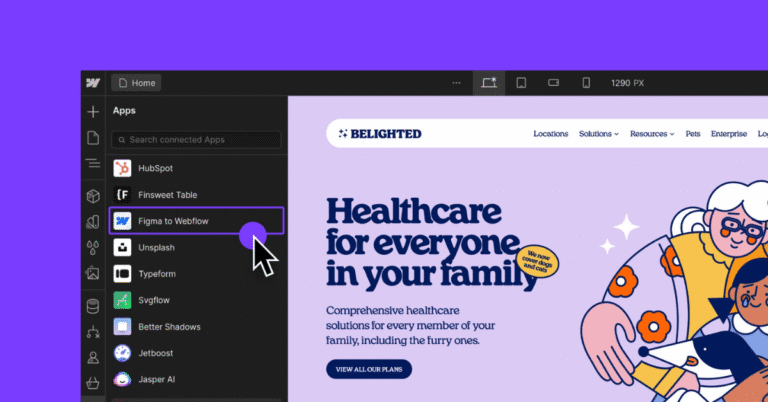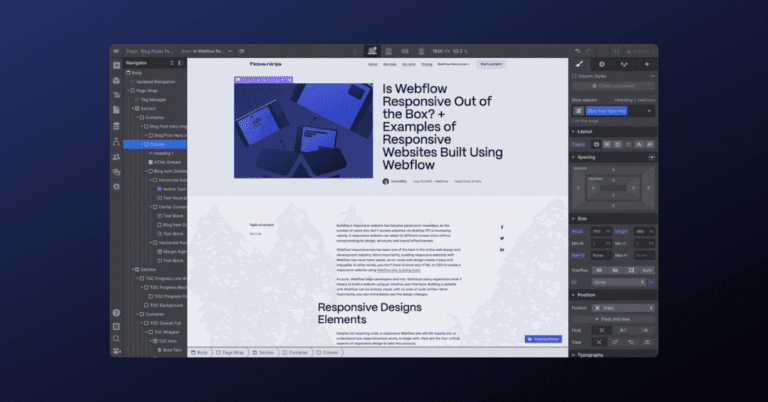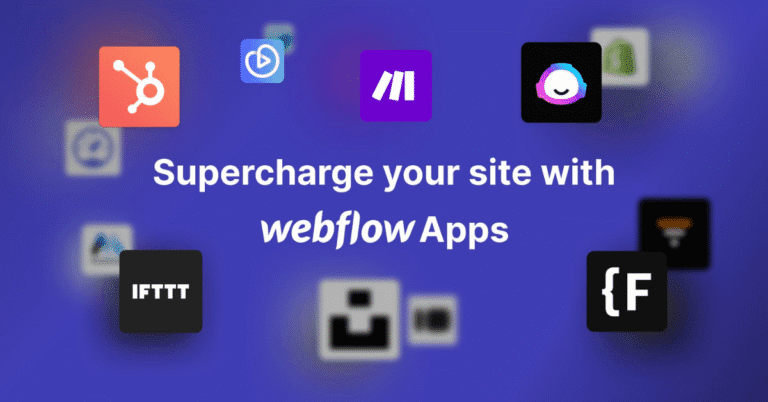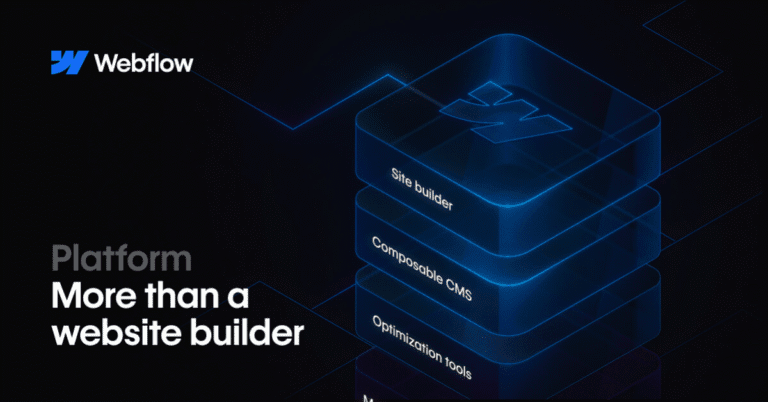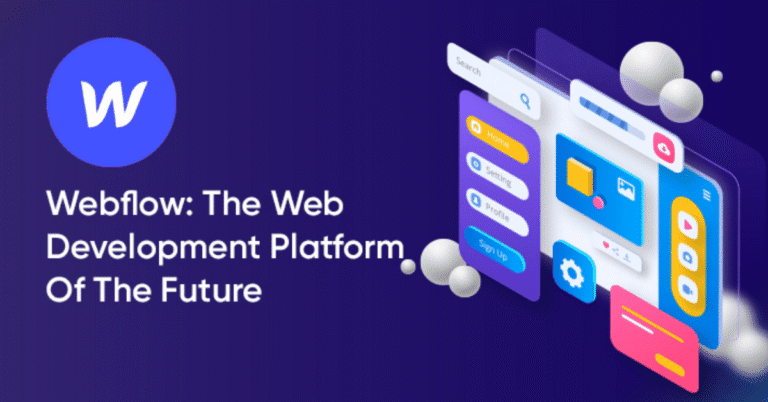- Marketplace
- Content & Design
- Webflow

description
Looking for a powerful no-code website builder that balances creative freedom with professional-grade tools?
Webflow is one of the most popular platforms for designing, developing, and hosting responsive websites—all without writing code. Unlike basic drag-and-drop builders, Webflow offers pixel-perfect design control, robust CMS capabilities, and seamless hosting on a global CDN, making it a favorite for designers and businesses alike.
Why KonexusHub recommends Webflow?
We recommend Webflow because it solves one of the biggest challenges businesses face: creating visually stunning websites that scale without relying heavily on developers. It combines the flexibility of custom-coded sites with the speed and ease of a visual editor. This means faster launches, easier updates, and professional performance built in.
Who it's ideal for ?
How it compares to others solutions ?
Compared to Wix and Squarespace, Webflow provides more design flexibility and advanced CMS features. It’s closer to a professional design tool than a simple site builder, giving users more creative power while maintaining hosting and security simplicity. We’ll dive into a detailed comparison shortly.
Key benefits
01 /
Create custom websites without writing a single line of code.
02 /
Design websites that automatically adjust to different screen sizes for a seamless user experience.
03 /
Manage content with Webflow’s intuitive content management system.
04 /
Add animations and interactive elements to make websites more dynamic and engaging.
05 /
Optimize your site’s performance with built-in SEO tools to improve visibility and search rankings.
🔍 Similar Tools Comparison
✅ Webflow
Wix
Squarespace
Best For
Designers, agencies, SMBs
Beginners, small websites
Creatives & portfolios
Key Features
No-code builder, CMS, animations, SEO tools, eCommerce, global hosting
Drag-and-drop editor, templates, app marketplace, eCommerce
Sleek templates, blogging, eCommerce, scheduling
Pricing
Free plan + Paid from $14/mo
Free plan + Paid from $16/mo
Paid only, from $16/mo
Free Plan?
✅ Yes
Yes
No
Integrations
Zapier, HubSpot, Google Analytics, Figma
250+ apps, Google tools, Mailchimp
Acuity Scheduling, PayPal, Stripe
KonexusHub Verdict
Best mix of creative control & scalability
Easier for beginners, less flexible for advanced design
Great for portfolios & simplicity, but limited flexibility
Webflow Pros & Cons: Is It the Right Fit for Your Team?
Webflow stands out as a hybrid between a design tool and a no-code builder. While it empowers creators with unmatched customization, it also comes with a learning curve and slightly higher pricing compared to beginner-friendly platforms.
✅ Pros
❌ Cons
Learn More about Webflow
Frequently Asked Questions about Webflow
01 Is Webflow good for SEO compared to WordPress?
Yes. Webflow offers clean, semantic code, fast loading times, customizable meta tags, and automatic XML sitemaps. While WordPress relies heavily on plugins, Webflow’s built-in SEO tools reduce complexity.
02 Can I use Webflow without coding knowledge?
Absolutely. Webflow’s drag-and-drop visual builder makes it easy for beginners, while advanced users can still access custom code. This flexibility makes it a strong choice for designers and marketers who don’t want to rely on developers.
03 Does Webflow integrate with third-party tools like HubSpot or Zapier?
Yes. Webflow integrates with tools like HubSpot, Zapier, Google Analytics, and more, making it easy to connect marketing, CRM, and automation workflows.
04 What’s the pricing structure for Webflow?
Webflow offers a free starter plan, with paid site plans starting around $14/month and advanced eCommerce options scaling higher. Pricing depends on whether you need CMS, eCommerce, or hosting features.
05 Is Webflow better for eCommerce or just websites?
Webflow is primarily known for website design, but its eCommerce features are growing. It’s best suited for small to medium online stores that want design flexibility. For enterprise eCommerce, Shopify may still be stronger.
06 Who should use Webflow — freelancers, businesses, or enterprises?
Freelancers and agencies benefit from Webflow’s client handoff tools, businesses love the professional-grade design control, and enterprises can use Webflow Enterprise for scalability and security.
07 Does Webflow support multilingual websites?
Not natively. However, integrations like Weglot or Lokalise make it possible to run multilingual sites efficiently.
08 How does Webflow hosting compare to others like Wix or Squarespace?
Webflow hosting runs on Amazon Web Services (AWS) with a global CDN, ensuring fast load times and high uptime. Compared to Wix or Squarespace, performance and scalability are generally stronger.
KonexusHub Verdict 🎯
Webflow strikes the perfect balance between creative freedom and professional-grade performance. It’s a powerful tool for businesses, freelancers, and agencies that want a design-first platform with built-in hosting, SEO, and integrations.
🧭 Final Assessment
• Design Freedom Without Coding
Full creative control with a visual drag-and-drop builder.
• SEO-Friendly Structure
Clean code and integrated SEO tools for higher ranking potential.
• Scalable Hosting
Built on AWS with fast global performance.
• Strong for Agencies & Businesses
Client handoff, collaboration tools, and CMS flexibility.
• Future-Ready
Constantly evolving platform with expanding eCommerce and integration options.