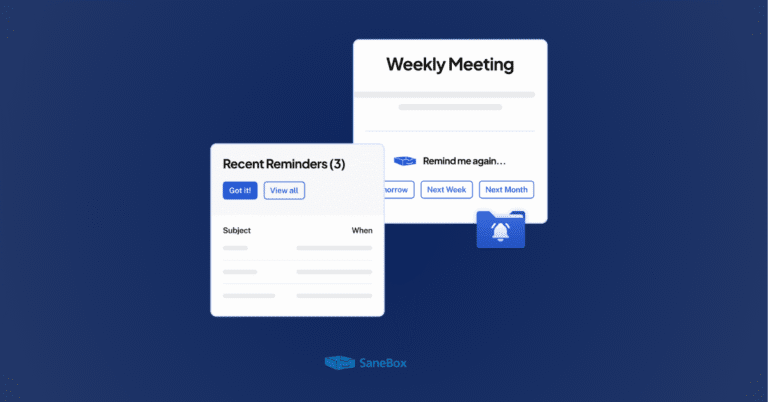- Marketplace
- Productivity Tools
- SaneBox

description
Drowning in email chaos?
SaneBox is an AI-powered email organization service designed to restore sanity to your inbox. By automatically sorting unimportant messages into smart folders like @SaneLater, SaneBlackHole, and SaneReminders, SaneBox helps you reclaim hours — from as little as five per week to much more — while working seamlessly with Gmail, Outlook, iCloud, Exchange, and any IMAP setup.
Why KonexusHub recommends SaneBox?
At KonexusHub, we recommend SaneBox because it reduces email overload using AI, smart filters, and digest summaries without disrupting your existing workflow. It helps you focus on important messages, set follow-up reminders, snooze unimportant emails, and remove distractions — all with minimal setup and maximum impact.
Who it's ideal for ?
How it compares to others solutions ?
Unlike complex email clients, plugins, or inbox-zero tools, SaneBox works behind-the-scenes across any mail platform, offering deep AI-based sorting, smart reminders, attachment cleanup, and confidentiality-friendly filtering. It stands apart from alternatives like MailButler or HEY by boosting productivity without needing a new app environment.
Key benefits
01 /
Automatically sorts important emails from less critical ones, so you spend less time managing your inbox.
02 /
Filters out distractions by moving newsletters, spam, and low-priority emails to designated folders.
03 /
Never miss a follow-up with automatic reminders for unanswered emails.
04 /
Organize emails the way you want with easy-to-use, customizable filtering options.
05 /
Gain insights on email habits to optimize how you handle your messages and improve productivity.
🔍 Similar Tools Comparison
✅ SaneBox
Clean Email
HEY
Best For
Smart, hands-off email organization
Bulk mailbox cleanup
Newsletter and contact filtering
Key Features
AI sorting (SaneLater, BlackHole, Reminders, Snooze), daily digests, attachment management, privacy-first
Email grouping, mass actions, decluttering features
Imbox filters, screener, reply-later features
Pricing
Starts ~$7/month per account
14-day trial
~$9.99/month
~$12/month
Free Plan?
No
Yes
No
Integrations
Works with any IMAP, Exchange, EWS platform
Web-only, no IMAP-wide filtering
Integrated with HEY email only
KonexusHub Verdict
Top-tier inbox automation that clears clutter and boosts focus
Great for manual cleanups; no ongoing prioritization
Modern UI and filtering — but proprietary and less trenched AI sorting
SaneBox Pros & Cons: Is It the Right Fit for Your Team?
Here’s a fair breakdown of SaneBox — highlighting why it’s such a standout for inbox management, along with some areas to consider based on pricing and feature learning curve.
✅ Pros
❌ Cons
Learn More about SaneBox
Frequently Asked Questions about SaneBox
01 What is SaneBox and what makes it unique?
SaneBox is an AI email sorting service that keeps only important messages in your inbox, while sorting others into designated folders like SaneLater or SaneBlackHole. It works with any email client and reduces email-time waste.
02 Which email services does SaneBox support?
It works with Gmail, Outlook, Apple iCloud, Yahoo Mail, Fastmail, any IMAP, Exchange, or ActiveSync account.
03 How does SaneBox process my emails while keeping them secure?
SaneBox only reads email headers — sender, subject, date — and never accesses content or attachments. It uses OAuth or encrypted credentials, ensuring privacy.
04 Does SaneBox improve email productivity?
Yes — users report saving 2+ hours weekly; features like smart filtering, reminders, snooze, and deep cleanup streamline email management.
05 Can I train SaneBox to learn my email habits?
Absolutely. Simply move emails to the appropriate SaneBox folder and the system learns your preference over time.
06 What unique features does SaneBox offer?
Beyond filtering, it offers SaneReminders, SaneNoReplies, SaneDoNotDisturb, deep email cleanups, and attachment offloading to cloud services.
07 How much does SaneBox cost?
Pricing is per email account, starting at a modest monthly rate; educational and nonprofit discounts are available, with a 14-day free trial offered.
08 Are there any downsides to SaneBox?
It can feel pricey for multiple accounts, initial training is required, and folder overlap may confuse some users.
KonexusHub Verdict 🎯
SaneBox is the must-have email assistant for professionals drowning in inbox overload. It intelligently declutters mail, preserves important messages, and respects your workflow — restoring productivity and calm with minimal effort.
🧭 Final Assessment
• Automated inbox sanctuary
AI filters remove distractions, keeping your focus sharp.
• Privacy-first design
Works securely within your existing mail ecosystem.
• Smart follow-up tools
Never miss a reply with snooze and reminder features.
• Instant efficiency
Setup in minutes, with time savings evident fast.
• Proven user impact
Real users reclaim hours and reduce email stress.